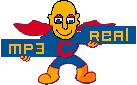
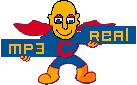 |
Let op. Van een gedownload bestand moet je de extentie soms wijzigen in .mp3
Als dat niet werkt, probeer het dan te unzippen (gebruik Winzip).
Please note. Rename all extensions (.bmp .class .doc etc) to .mp3
If that doesn't work, try to unzip the file (use Winzip).
Verbeter deze speler met DFX. Improve the quality of this player with DFX.Software om MP3's te maken / Software to create MP3's:
Gebruik ook de / also use the Cybertus Winamp MP3 Player Skin.
'Grab' een CD-track en maak er een WAV bestand van. Converteer daarna het WAV bestand in een MP3 bestand. MusicMatch's Jukebox kan beide stappen ineens uitvoeren.
'Grab' a CD-track to make it a WAV file. Then convert the WAV file into a MP3 file. MusicMatch's Jukebox can perform both steps at once.Handige software om MP3 en andere bestanden te downloaden (hervat afgebroken downloads etc.) / Useful tools to help you download MP3 and other files from the Internet (resume broken downloads etc.):
Real (streaming internet) Audio:
1. Haal een real encoder op.
Daarmee kan je van een wav bestand een ra of rm bestand maken.
2. Gebruik 'Kladblok' om een ram bestand (in ASCII formaat) te maken waarin het complete internet adres (de URL) is opgenomen van het ra of rm bestand.
3. Upload beide bestanden en plaats een link op jouw website naar het ram bestand.
Als je een realplayer hebt geïnstalleerd, probeer dan dit voorbeeld dat is gemaakt zoals beschreven.
Let op. Als je het ram bestand niet gebruikt, krijg je geen streaming internet audio!
Real Audio maakt het je ook mogelijk om realtime opnamen op een website te plaatsen. Er zal dan slechts een minimale vetraging optreden vanwege de data-buffering.
1. Get a real encoder which enables you to convert a wav file into a ra or rm file.
2. Use 'Notepad' to make a ram file (in ASCII format) which only contains the complete web-address (the URL) of the ra or rm file.
3. Upload both files and put a link on your website to the ram file.
When you have a realplayer installed, try this example which was made as described.
Please note. If you don't use the ram file, you will not get streaming internet audio!
Real Audio enables you to put realtime recordings on a website too. A minimal delay only will exist because of data-buffering.
Zie ook / also refer to: