About this website
Constructing this website, in particular the html pages has been done using the html editor "1st Page 2000", version 2.00 free. Furthermore several other software programs have been used, like MS Paint, MS Photo Editor, Notepad and the DOS editor/text processor PC-Write, vs. 4.10. Sometimes other existing examples have been used and adapted. This page entirely has been made with Notepad, though using existing html example code.
Background generation
The background pattern has been developed as follows:
1. The point of departure was a webcam picture as illustrated right. This is a '.jpg' by origin. During image processing it has been converted to '.bmp'.
2. Using Paint about the third quarter from above has been selected.
3. Using Photo Editor the brightness of all colours was increased to 90, while the brightness of blue was decreased to 30 and of red increased to 60.
4. A mirror image was made by flipping the picture around its vertical axis, which was pasted to the right side of the original selection.
This image is used as background, while being repeated automatically. Borders quite well fit to each other (without further adaptations than the mirrorring).
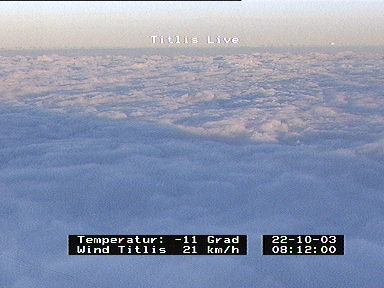
1. Titlis webcam picture

2. 3rd quarter of original
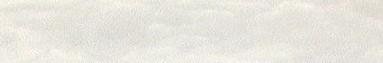
3. modified brightness and colours
