NewCalendar
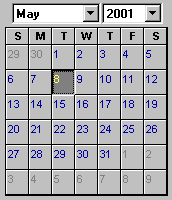
|
NewCalendar |
|
Description
|
Adds a calendar (date picker) control to a form |
Syntax
|
[Set oCtl =] oFrm. NewCalendar |
( Name, Left, Top, Width, Height, [Day], [Month], [Year], [Container] ) |
Parameters
|
Part |
Description |
|
Set oCtl = |
(optional) Store a reference to the new control in the variable oCtl. This variable can be used to access the control's properties and methods |
|
oFrm |
A reference to a form object (see the NewForm method) |
|
Name |
The name of the control. It must be unique within the form and may not be empty or start with an asterisk (*) |
|
Left |
See the list of properties below |
|
Top |
See the list of properties below |
|
Width |
See the list of properties below |
|
Height |
See the list of properties below |
|
Day |
(optional) See the list of properties below |
|
Month |
(optional) See the list of properties below |
|
Year |
(optional) See the list of properties below |
|
Container |
(optional) The name of an existing frame control that will act as container for the calendar. If unspecified or an empty string, the Form itself will be the container. Please note that the Left and Top properties are relative to the container's left and top edges |
Properties, Methods and Events
|
Property |
Description |
||
|
BackColor |
Background color (use the RGB function to assign a color value) |
||
|
Day |
Returns or sets the day of the month (1 - 31) |
||
|
DayFont |
Defines the font used to display the days of the week above the grid. |
||
|
DayFontColor |
The color for the DayFont (use the RGB function to assign a color) |
||
|
DayLength |
The display format for the days of the week |
||
|
0 |
Short : S, M, T, W, T, F, S (default) |
||
|
1 |
Medium : Sun, Mon, Tue, Wed, Thu, Fri, Sat |
||
|
2 |
Long : Sunday, Monday, and so on |
||
|
FirstDay |
The first day of the week, 1 for Sunday, 2 for Monday, and so on |
||
|
GridCellEffect |
The effect used for the calendar grid |
||
|
0 |
Flat |
||
|
1 |
Raised (default) |
||
|
2 |
Sunken |
||
|
GridFont |
Defines the font used to display the days of the month in the grid. |
||
|
GridFontColor |
The color for the GridFont (use the RGB function to assign a color) |
||
|
GridLinesColor |
The gridline color for a calendar with a Flat GridCellEffect property (0) |
||
|
Height |
The height of the control in twips |
||
|
Left |
The distance from the left edge of the specified container in twips |
||
|
Month |
Returns or sets the month (1 - 12) |
||
|
MonthLength |
The display format for the month |
||
|
0 |
Short : Jan, Feb, Mar, and so on |
||
|
2 |
Long : January, February, March, and so on |
||
|
Parent |
(read-only) Returns the parent form, object or collection. You can use the parent property to access the properties and methods of an object's parent |
||
|
ShowDateSelectors |
(boolean) Determines the visibility of the month and year selectors above the grid |
||
|
ShowDays |
(boolean) Determines the visibilty of the days of the week above the grid |
||
|
ShowHorizontalGrid |
(boolean) Determines the visibility of the horizontal gridlines for a calendar control whose GridCellEffect property is set to Flat (0) |
||
|
ShowTitle |
(boolean) Determines the visibility of a month/year title above the grid |
||
|
ShowVerticalGrid |
(boolean) Determines the visibility of the vertical gridlines for a calendar control whose GridCellEffect property is set to Flat (0). |
||
|
TabStop |
(boolean) Determines whether the TAB key can be used to move the focus |
||
|
Tag |
(reserved) Used internally to store the user-defined controlname |
||
|
TitleFont |
Defines the font used to display the month/year title above the grid. |
||
|
TitleFontColor |
The color for the TitleFont (use the RGB function to assign a color) |
||
|
ToolTipText |
Explanatory text that appears in a small rectangle below the object when you pause the mouse pointer (hover) over it for about one second |
||
|
Top |
The distance from the top edge of the specified container in twips |
||
|
Value |
Returns or sets the currently selected date (or Null). |
||
|
ValueIsNull |
(boolean) Determines if a date will be selected (default) or not. |
||
|
Visible |
(boolean) Determines whether the control is visible or hidden |
||
|
Width |
The width of the control in twips |
||
|
Year |
Returns or sets the year (1900 - 2100) |
||
|
Method |
Description |
||
|
Move |
Parameters: left [, top [, width [, height ]]] |
||
|
Only the left argument is required. However, to specify any other arguments, you must specify all arguments that appear in the syntax before the argument you want to specify. For example, you can't specify width without specifying left and top. Any trailing arguments that are unspecified remain unchanged |
|||
|
NextDay |
Increments the value of the calendar control by one day |
||
|
NextMonth |
Increments the value of the calendar control by one month |
||
|
NextWeek |
Increments the value of the calendar control by one week |
||
|
NextYear |
Increments the value of the calendar control by one year |
||
|
PreviousDay |
Decrements the value of the calendar control by one day |
||
|
PreviousMonth |
Decrements the value of the calendar control by one month |
||
|
PreviousWeek |
Decrements the value of the calendar control by one week |
||
|
PreviousYear |
Decrements the value of the calendar control by one year |
||
|
Refresh |
Forces a complete repaint of a control |
||
|
Today |
Sets the current date to today's date |
||
|
Event |
Description |
Event raised |
|
|
AfterUpdate |
Occurs after the user moves to a new date in the control (using either the mouse or the keyboard) and after the calendar has been refreshed |
Controlname |
|
|
To be able to handle events you need to operate a form in callback mode. |
|||
Example
|
Option Explicit Set oDlg = Wscript.CreateObject("WshDialog.Kit", "oDlg_") 'Add a new form and store a reference to it in the variable oFrm Set oFrm = oDlg.NewForm("Sample") 'Add a calendar named CAL1 to the oFrm form and store a reference in the variable oCtl Set oCtl = oFrm.NewCalendar("CAL1", 100, 100, 2500, 3000) 'Use the reference variable to change the month oCtl.PreviousMonth 'Use the reference variable to change the DayFont and Color oCtl.DayFont.Bold = False oCtl.DayFontColor = RGB(255, 0, 0) 'Add an OK button and set it's Default property Set oCtl = oFrm.NewButton("OK", 900, 3250, 1000, 375, "&OK") oCtl.Default = True 'Automatically size the form and show it (modally) oFrm.Autosize oFrm.Show vbModal 'Show which date was selected (only if the OK button was clicked) If oDlg.Clicked = "OK" Then MsgBox "The selected date is : " & oFrm.Ctl("CAL1").Value End If |