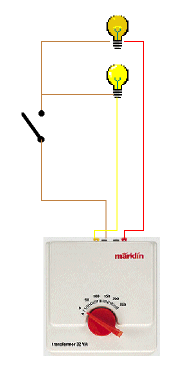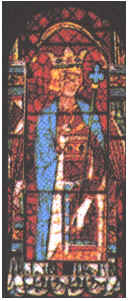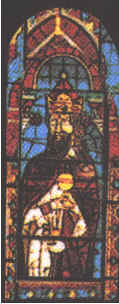Tips and tricks for illuminating your buildings
Paint the walls black on the inside
Manufacturers of building models often supply a black paper light mask. Unfortunately
these ligth masks are nog very effective. This results in light shining through the walls.
A better technique is to paint the outside walls of your buildings black. This results in
wall that let not pass any light at undesired places. I use the following tricks to make
this work:
- I first glue all doors and windows, but not the glass.
- Make sure that windows and doors are glued all around. If you use only small drops of
glue, due to cappliar effects the black paint will pass through the tiny space between the
parts and spoil your building. Normally I glue first with just a small amount of glue.
Then I fill the space with additional glue from the invisible parts.
- I paint the walls and roof inside black (for instance using Humbroll no 33 mat black
paint)
- Keep in mind that you cannot glue painted plastic parts very well. So keep the parts
that should be glued free from paint.
- Repeat if necessary
- Glue window glass and glue the walls together.
- Make sure to fill all cappilar parts with glue
- Now paint the glued edges black as well
- Test the result. It must be pitch dark in the room, otherwise you will not see if you
did the job right.
- If the inside of the building is visible, for instance the Faller Brewery or the a shop,
you should paint it all with black paint first. This blocks the light. Then you paint over
the black paint using the desered inerior color. When I started I tried to apply the
desired color immediately, but this experiment ended in using five or six layers of paint
without a really good result.
Use reduced light intensity
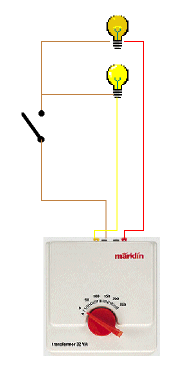 |
The normal bulbs using 12-16Volt, sometimes produce an
unrealistic amount of light. Therefore I use two different voltages for light. 16V AC and
8.5V AC. 16V lamps still work well when supplied with 8.5Volt. In the picture I show how
to do this using a Marklin 6647 transformer. As you see I use The common (O) for switching
light on or of. The advanage is that I can use one switch for lamps using different
voltages. The 16V lamp is supplied using the yellow wire from the (L) port on the
transformer. The reduced voltage comes from the driving output (B). The only disadvantage
is that you will need a separate transformer for light. By the way, I have drawn here a
red wire. On my layout I use green wires for reduced voltage light. This is a more clear
color scheme.
It is not so important which scheme you use, but take some time to work it out and be
very consistent once you made your choice.
|
Moonlight over your layout
If you switch off all the lights in the room to enjoy the lights on your layout, the
rural and mountain areas will be very dark. In a photoshop you can buy a yellow lamp for a
photography dark room. Mount this lamp above the mountains and rural area and the moon
will shine.
Leaded windows in a church
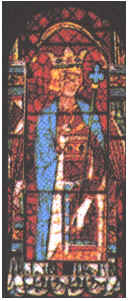 |
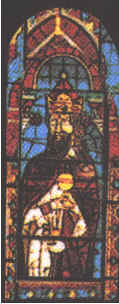 |
You can make leaded windows quite easy if you scan the window
mask delivered with your model. If hte masks are black, you should cut out the windows
using the masking functions of your paint program. A simple solution is to invert the mask
and paint the black parts white. Then print the mask on sheets for an overhead
projector. You will need special sheets for an inkjet printer normally. Printing should be
done on the rough side. The rough side should be the outside side of the building, the
other side is very glossy, which looks unnatural. These sheets are relatvely expensive, so
make some test prinst first to verify that you maintained the right size during copying.
because you can see through the windows, you should hide the lamps to a place that is
invisible directly. One soluting is to hang the lamps under the roof. Another solution is
to hide the lamps in a box constructed with Evergreen plates. |
Home page
 R.J.Heijink@ieee.org
R.J.Heijink@ieee.org
Page updated on 30/12/2001
Copyright © 2001 Rudolf Jan Heijink