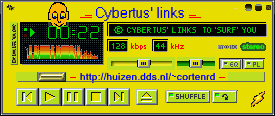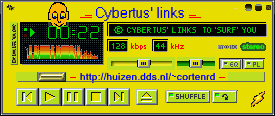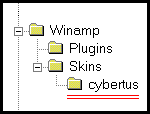Cybertus Winamp MP3 Player Skin
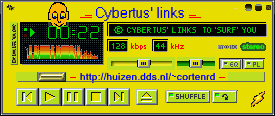
Hoe werkt dit?
- Als je er nog geen hebt, haal dan een recente Winamp speler op.
- Download en open Cybertus.wsz (slechts 12.542 bytes; klik indien nodig rechts en kies voor opslaan als... om dit bestand te downloaden).
Na het openen wordt de Cybertus Skin automatisch (als standaard skin) geladen.
Als je geen recente Winamp speler hebt:
- Download cybertus.zip (slechts 12.542 bytes).
- Pak dit bestand uit (gebruik Winzip).
- Voeg de uitgepakte cybertus map toe aan de Winamp\Skins map zoals hierna getoond.
- Start jouw Winamp player, open de Skin Browser met Alt+S en dubbelklik op cybertus.
Klaar.
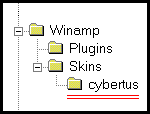
How does it work?
- If you don't have one yet, get yourself a recent Winamp player.
- Download and open Cybertus.wsz (12,542 bytes only; if necessary right-click and choose save as... to download this file).
After opening, the Cybertus Skin will be the default skin on Winamp.
If you don't have a recent Winamp player:
- Download cybertus.zip (12,542 bytes only).
- Extract this file (use Winzip).
- Add the extracted cybertus directory to the Winamp\Skins directory as shown above.
- Start your Winamp player, open the Skin Browser with Alt+S and doubleclick cybertus.
Ready.
Zie ook / also refer to:
© Cybertus & disclaimer & URL's
cybertus, links, mp3, playerskin, winamp