|
|
|
With the assistance of the emulator you can read and write data from a Psion Siena on a PC. For example with the emulator it is possible to update your agenda also on a PC. Or when you want to add lots of addresses you can do this with the emulator on the PC. Not all applications from the Siena run in the emulator. Programs which make use of floating point calculations or work with soundfiles can go wrong. Most of the applications do work well on the Siena emulator. 
System requirements (not specified)
See for more information and installation tips the page "About Psion emulators". 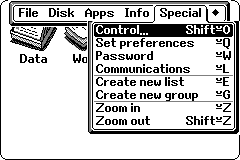
The licence agreement for allowing distribution of the zipfile below can be read here. Supplement The English version of the Siena emulator is a complete different machine than the Series 3a emulator. This can be seen clearly with the screenprints. In the Series 3a emulator it is possible to make 99 pictures, in the Siena emulator this is reduced to 1 and the next picture will overwrite the first! The screensize is also smaller as seen above. Therefore the Siena emulator is only suited for testing and not for developing. Of course this is my opinion. The pictures above are made with the settings below which are the standard setup for HHSERVER.PAR; SERVER_PARAMS -X240 -Y160 -D SERVER_DUMP server.dmpThe maximum possible settings are equal to the dimensions of a standard VGA screen; SERVER_PARAMS -X480 -Y320 -D SERVER_DUMP server.dmpThere are no further supplements on page "About Psion emulators". |
|
Revised on 18 March 2012 |