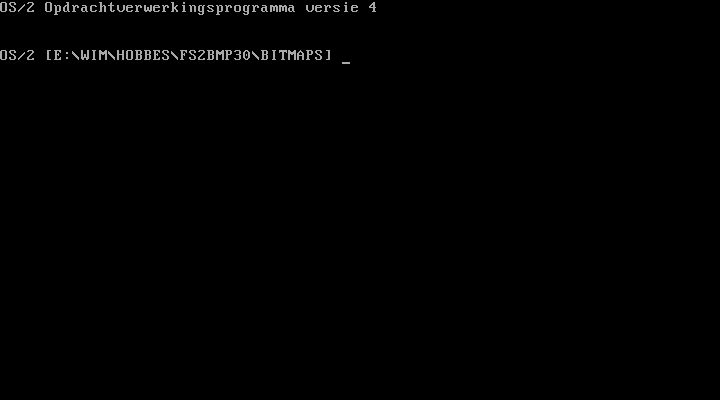Welcome at my "Screen Capture" web page.
Welcome at my "Screen Capture" web page.
May be freely used and exchanged, as long as it is not modified. You may use this product solely at your own risk. I cannot be held responsible for any damages occurring due to your using this product. You may not lease, rent or sell this product to any other party. Have fun.
Description - Screen to BMP file picture grabbers for all VGA graphics AND text modes.
DS2BMP.EXE - This MDOS full screen program enables you to grab the active MDOS screen by simply pressing the PrintScreen key. It writes the grabbed picture in the form of an OS/2 1.3 BMP file in the work directory that was current when DS2BMP.EXE has been started. Names are DS0001.BMP, DS0002.BMP and so on till DS9999.BMP has been reached, after which it starts all over again with DS0001.BMP etc..
Installation - Move the DS2BMP30.ZIP file into a directory of your choice and unzip it. Double click on the INSTALL.CMD file and the BITMAPS subdirectory will be created into that directory of your choice. On your desktop the DS2BMP V3.00 folder will be created. This folder contains the shadow of that BITMAPS directory and the icon of the "MDOS grabber".
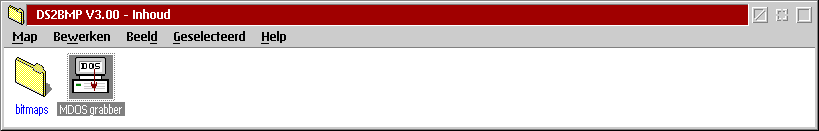
Operation - Double click on the icon of the "MDOS grabber". This will start an MDOS Full Screen Command Prompt with which you may run any program as before. Press the PrintScreen key when you want to grab a certain MDOS Full Screen displayed.
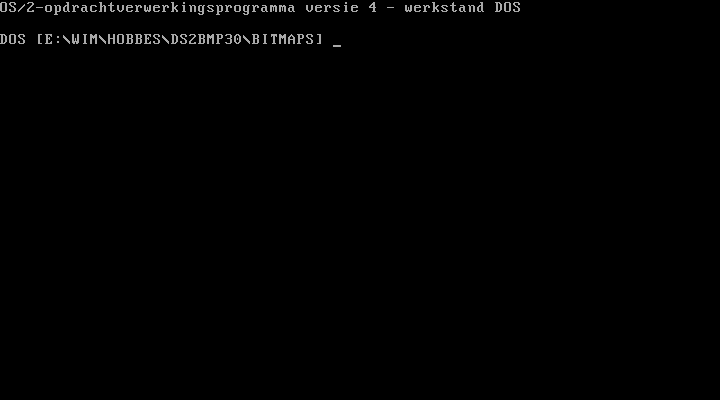
In case the running program has taken full control over the keyboard, it is possible that the PrintScreen key is not working anymore. Try PF12 instead.
FS2BMP.EXE - This OS/2 full screen program enables you to grab the active OS/2 screen by simply pressing the PrintScreen key. It writes the grabbed picture in the form of an OS/2 1.3 BMP file in the work directory that was current when FS2BMP.EXE has been started. Names are FS0001.BMP, FS0002.BMP and so on till FS9999.BMP has been reached, after which it starts all over again with FS0001.BMP etc..
Installation - Move the FS2BMP30.ZIP file into a directory of your choice and unzip it. Double click on the INSTALL.CMD file and the BITMAPS subdirectory will be created into that directory of your choice. On your desktop the FS2BMP V3.00 folder will be created. This folder contains the shadow of that BITMAPS directory and the icon of the "OS/2 grabber".
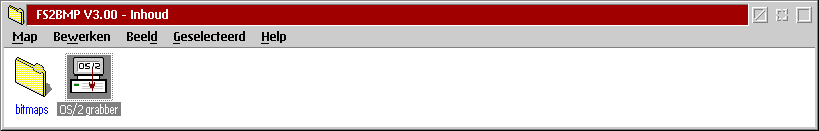
Operation - Double click on the icon of the "OS/2 grabber". This will start an OS/2 Full Screen Command Prompt with which you may run any program as before. Press the PrintScreen key when you want to grab a certain OS/2 Full Screen displayed.