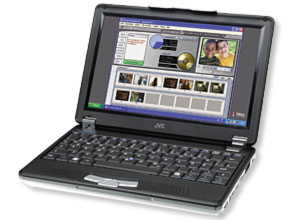
(look here for another, much bigger picture)
This model (a JVC rebranded ASUS S200 model) appeared first in late 2004 in Japan; Dynamism and Conics imported a number, added an English Windows and sold them all over the world via Internet.
Around summer 2005 it was sold by JVC-Europe in the UK and Germany for around € 2000,-
By the time I finally had decided to get one (as I was for many months also reluctantly looking at the Toshiba U100) the JVC model was already dropped by JVC and only rest stocks could be uncovered. I finally got a brand new one from Germany for only €999,-; it included a German keyboard, German Windows XP, German manual and lots of other German stuff.
Now it turned out I had some good schools when I was a kid, because in spite of the low grades for German (about a 3 on a scale of 1 (bad) to 10 (excellent)) I could easily decipher what it was all about. But that German keyboard layout.... (and "Verwaltung" for management, "Speicherdataträger" for hard disk partitons....). I'd prefer English-only SW; not even Dutch (my mother tongue) - "Diskette-station A: is niet gereed" - yeggghh
(JVC seems to have dropped their notebook products entirely. No trace to be found on their web sites of any laptop at all, save on the Japanese site. In Google's cache some older pages from the European site can be found.)
In addition there were 2 CD-ROMs with a multi-lingual Pinnacle Studio 9.x (Thank you, JVC!) and some German software.
On the C: partition there were two vital subdirs: Drivers & PnPDrivers. The latter contained all vital hardware drivers specific for the JVC. In addition there were subdirs WMASPI (with tools for UNinstalling ASPI layer), Real (for the -player) and DotNET1.1.
Additionally, the entire German XP CD-ROM contents were present: VALUEADD and SUPPORT in \ and I386 in \WINDOWS. Finally, there was some recovery tool with an option for making recovery CD-ROMs. It didn't quite work with my Freecom Traveller II Combo external USB & PCMCIA CD-RW rewriter. I figured I'd better directly back-up all stuff my own way.
Keeping things down to the absolute minimum for daily commuting, I think an allowance for 1.3 kgs will do: PC, power brick & -cord, VGA adapter cable for presentations of hooking up to an external screen, a USB stick for file exchange and a USB mouse. I have a smal cordless optical mouse, in trains I use my leg/trousers as mouse pad....
The actual screen measures19.5 by 11.4 cm and has a native 1024x600 resolution. The screen panel can be hinged all the way back (180 degrees). (The Toshiba Libretto only allowed 135 degrees, if you ask me that's a major disadvantage if you have to use it on your lap (in trains, aircraft, ...).)
In the lower center of the keyboard is a trackpoint (PS/2 connection). Below the keyboard are three mouse buttons (LMB, RMB and a scroll button: press it down and then use the trackpoint to scroll your windows).
External ports include 2 X USB 2.0 (UHCI) (while Windows hardware Device Manager & OS/2 PCI.EXE insist there are 3 hubs inside), 1 X Firewire/IEEE1394, 1 X PCMCIA type II (thin cards, not for cards with built-in cable jacks. Brand is Ricoh 5C475), LAN (100 Mbs; Intel Pro 100), telephone jack, external screen/VGA-out, microphone and headphone jacks. Plus of course a power jack. A less obvious connector is the wifi (Intel PRO-Wireless 2200BG); whose antenna can be shut off using a physical switch. Besides the wifi switch is a hardware reset button, behind a little hole.
Inside is a 2.5" 9.5 mm 40 GB harddisk (Hitachi HTS424040M9AT00), 256 MB RAM plus one extra RAM slot, a Pentium-M 1.1 Ghz (perhaps comparable to a 1,8 Ghz P-III if you limit your number-crunching) and integrated Soundmax audio; the graphics adapter is an Intel 855GME (shared memory), reducing main RAM with up to 64 MB. Windows & Linux report two graphics adapters, suggesting a dual-head option (i.e., independent internal and external screens).
Function keys have been combined with hotkeys for screen brightness (worked in all OS-es I've installed on the JVC), stand-by, hibernate, volume & mute control, switching to/from external screen.
The 40 GB built-in hard disk is too little in my case, as I wanted to multiboot at least 3 if not 4 or 5 operating systems. Unfortunately changing the hard disk is not quite as easy as it was using the Libretto 110. Details are here.
More RAM
Initially I had 512 MB RAM (the built-in 256 + a 256 module.
Recently I tried a Swissbit 1 GB module, and it works OK..... Now I have 1248 MB RAM (I wonder where the 32 MB went, 8 MB = shared memory for video, but the rest?).
(What do you use that much RAM for? well, for virtualisation, i.e. Virtual PC, Virtual Box or VMWARE, .......)
Answer: look here. It refers to a Libretto 110CT, but the reasoning is stil valid.)
Windows XP Pro Easiest installation of course. But you have to think in advance about some issues...
OS2 (Warp 3 & eComStation 1.2 MR) Hardest of all, of course. But also the fastest of all OSes
Linux (Ubuntu & Mandriva) Not to hard. Initially only Ubuntu could drive all HW, these days Mandriva isn't too bad either
Media Online JVC 741 (where I purchased mine)
JVC Mini Laptop web page (contains Windows XP drivers for JVC 841, some might work for 741 too)
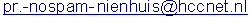 (remove the
(remove the  from that address; check the URL if you don't quite catch it)
from that address; check the URL if you don't quite catch it)
Around summer 2005 it was sold by JVC-Europe in the UK and Germany for around € 2000,-
By the time I finally had decided to get one (as I was for many months also reluctantly looking at the Toshiba U100) the JVC model was already dropped by JVC and only rest stocks could be uncovered. I finally got a brand new one from Germany for only €999,-; it included a German keyboard, German Windows XP, German manual and lots of other German stuff.
Now it turned out I had some good schools when I was a kid, because in spite of the low grades for German (about a 3 on a scale of 1 (bad) to 10 (excellent)) I could easily decipher what it was all about. But that German keyboard layout.... (and "Verwaltung" for management, "Speicherdataträger" for hard disk partitons....). I'd prefer English-only SW; not even Dutch (my mother tongue) - "Diskette-station A: is niet gereed" - yeggghh
(JVC seems to have dropped their notebook products entirely. No trace to be found on their web sites of any laptop at all, save on the Japanese site. In Google's cache some older pages from the European site can be found.)
OEM Software
The JVC came in with German WinXP on a 29 GB primary NTFS boot partition (C:), a 5 GB logical NTFS data partition (D:), and a hidden primary FAT32 "PQ" partition, presumably for system recovery. Indeed, later on using Linux I changed the partition type from "de" ("Dell utility) to "0c" (LBA FAT32) and then the 2.4 GB partition contained all stuff needed to bring the system to its original state. That is, with a German XP. BTW this recovery thing was bootable into Win98 DOS, with CONFIG.SYS and AUTOEXEC.BAT setup to wipe all your data.....In addition there were 2 CD-ROMs with a multi-lingual Pinnacle Studio 9.x (Thank you, JVC!) and some German software.
On the C: partition there were two vital subdirs: Drivers & PnPDrivers. The latter contained all vital hardware drivers specific for the JVC. In addition there were subdirs WMASPI (with tools for UNinstalling ASPI layer), Real (for the -player) and DotNET1.1.
Additionally, the entire German XP CD-ROM contents were present: VALUEADD and SUPPORT in \ and I386 in \WINDOWS. Finally, there was some recovery tool with an option for making recovery CD-ROMs. It didn't quite work with my Freecom Traveller II Combo external USB & PCMCIA CD-RW rewriter. I figured I'd better directly back-up all stuff my own way.
Hardware
The whole toy weighs about 0.9 gr, and 1.1 Kg with the standard external battery. But: a very modestly sized power brick (110-240 V - excellent), power cord, VGA adapter cable, a telephone cord and some trackpoint covers, not to mention the user manual, fill up the almost two kilos weight you'd have to carry around.Keeping things down to the absolute minimum for daily commuting, I think an allowance for 1.3 kgs will do: PC, power brick & -cord, VGA adapter cable for presentations of hooking up to an external screen, a USB stick for file exchange and a USB mouse. I have a smal cordless optical mouse, in trains I use my leg/trousers as mouse pad....
The actual screen measures19.5 by 11.4 cm and has a native 1024x600 resolution. The screen panel can be hinged all the way back (180 degrees). (The Toshiba Libretto only allowed 135 degrees, if you ask me that's a major disadvantage if you have to use it on your lap (in trains, aircraft, ...).)
In the lower center of the keyboard is a trackpoint (PS/2 connection). Below the keyboard are three mouse buttons (LMB, RMB and a scroll button: press it down and then use the trackpoint to scroll your windows).
External ports include 2 X USB 2.0 (UHCI) (while Windows hardware Device Manager & OS/2 PCI.EXE insist there are 3 hubs inside), 1 X Firewire/IEEE1394, 1 X PCMCIA type II (thin cards, not for cards with built-in cable jacks. Brand is Ricoh 5C475), LAN (100 Mbs; Intel Pro 100), telephone jack, external screen/VGA-out, microphone and headphone jacks. Plus of course a power jack. A less obvious connector is the wifi (Intel PRO-Wireless 2200BG); whose antenna can be shut off using a physical switch. Besides the wifi switch is a hardware reset button, behind a little hole.
Inside is a 2.5" 9.5 mm 40 GB harddisk (Hitachi HTS424040M9AT00), 256 MB RAM plus one extra RAM slot, a Pentium-M 1.1 Ghz (perhaps comparable to a 1,8 Ghz P-III if you limit your number-crunching) and integrated Soundmax audio; the graphics adapter is an Intel 855GME (shared memory), reducing main RAM with up to 64 MB. Windows & Linux report two graphics adapters, suggesting a dual-head option (i.e., independent internal and external screens).
Function keys have been combined with hotkeys for screen brightness (worked in all OS-es I've installed on the JVC), stand-by, hibernate, volume & mute control, switching to/from external screen.
Hardware mods
Bigger Hard diskThe 40 GB built-in hard disk is too little in my case, as I wanted to multiboot at least 3 if not 4 or 5 operating systems. Unfortunately changing the hard disk is not quite as easy as it was using the Libretto 110. Details are here.
More RAM
Initially I had 512 MB RAM (the built-in 256 + a 256 module.
Recently I tried a Swissbit 1 GB module, and it works OK..... Now I have 1248 MB RAM (I wonder where the 32 MB went, 8 MB = shared memory for video, but the rest?).
(What do you use that much RAM for? well, for virtualisation, i.e. Virtual PC, Virtual Box or VMWARE, .......)
My Choice of operating systems
(Huh? why multiple operating systems in the first place?Answer: look here. It refers to a Libretto 110CT, but the reasoning is stil valid.)
Windows XP Pro Easiest installation of course. But you have to think in advance about some issues...
OS2 (Warp 3 & eComStation 1.2 MR) Hardest of all, of course. But also the fastest of all OSes
Linux (Ubuntu & Mandriva) Not to hard. Initially only Ubuntu could drive all HW, these days Mandriva isn't too bad either
Links
Dynamism JVC 741 (w. bigger HD than European models)Media Online JVC 741 (where I purchased mine)
JVC Mini Laptop web page (contains Windows XP drivers for JVC 841, some might work for 741 too)
Contact
In case you have remarks or comments about this page, you can contact me at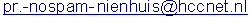 (remove the
(remove the  from that address; check the URL if you don't quite catch it)
from that address; check the URL if you don't quite catch it)