|
QCoCo 1.63 Written by Bob Spelten Jr and Wolfgang Uhlig | |
With New Theme Viewer |
New in version 1.63:
|
| Believe it or not but what you see when QCoCo starts successfully, is all done with EasyPTR and using the new SBASIC commands (like WM_PAPER) that Marcel Kilgus built into the latest window manager (WMAN2). How about the program's background? Look at these BMP skins to see what can be done. It can also be achieved with Big Sprites, which were used for QCoCo. | |
|
You can manipulate any of the 57 System Palette
Colours, even if most programs don't use them all.
Save this as a new "theme" file (_thm or _thb).
Up to four themes can be set up by your Boot file. You can change all of them in QCoCo, apply them "on the fly" and save the good ones with a new name. Favourite RGB colours can also be loaded, changed and saved to an "_mfc" file. | |
|
Everything works very straightforward and it's great fun to see
how your system changes its looks like a chameleon by only a few mouse
clicks. The new Theme Viewer shows colours and hex numbers. QCoCo is freeware and you can download it from this site. Enjoy it and tell the world about the QL. Please read the README text for installation conditions. | |
| Dilwyn Jones has made some very colourful themes you may want to try out. Also Simon Balderson sent in a theme he made. The author calls it 'Tron' and says, "it has a look and feel about it reminiscent of the colours in the Disney sci-fi classic Tron (1982) from back in the days when the latest thing from Sir Clive Sinclair was the ZX81". You can download them here, click Dilwyn's Themes or Tron. | |
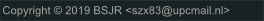 |