|
SQRview 1.02 Written by Bob Spelten Jr | |
|
New in version 1.02:
| |
|
With SQRview you can view uncompressed bitmaps like BMP images (1 to 24 bits),
QL-Screen and PIC or PSA files, Sprites and System Sprites, in all modes.
Now also compressed formats like JPEG, GIF & PNG.
Save images as Native Pic files, unravel multiple sprites, convert images to Sprites. Screen and PIC heights may be resized to compensate for ratio differences on various QL platforms. | |
|
BMP 8 or 24 bit files can also be converted to mode 16 or 64 SPR's
directly, with Alpha value or No mask.
Loaded SPR files are processed by WMAN2 for viewing but can be saved in
their original or in Native mode as PIC files.
SPR's can also be RLE compressed on saving. Dynamic, Multiple or Extended SPR's can be seen and saved individually. | |
| The SQRview example above shows pan & scroll bars & arrows. Normally the picture frame will expand to the maximum needed or the display size allows, only then may bars or arrows (optional) be offered. Pictures can be trimmed if they fit the window, now big Native ones too. Most images are first converted to the Native colour mode. This Native picture can then be saved as PIC or SPR file. | |
New Options soon: HINT & PAL2 |
Mode 64 SPR's can be saved as mode 16, 32 or 33 PIC's or SPR's as well. SQRview has been written on a QPC2 system, was tested on Aurora, QXL, SMSQmulator and now Q68. It should also work on a Qx0 system. It is freeware and you can download it from here. Enjoy it and tell the world about the QL. |
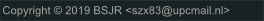 |