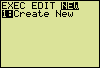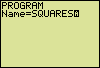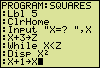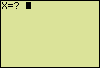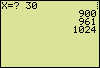|
To create a program, press the PRGM key of the TI-83, and select NEW using the left or right arrow key.
Activate "Create New" with the ENTER key.
For instance, type the name SQUARES and press the ENTER key. Now the program listing must be completed. So make sure the remaining 10 lines of the following listing are correctly entered. |
Program Listing |
Help |
| PROGRAM:SQUARES | S : press the ALPHA and S keys in succession Q : use ALPHA, Q key, etc. |
| Lbl 5 | > PRGM > CTL (Control) > Lbl (Label) (use up/down arrows to explore the list) Select Lbl, press ENTER, 5, ENTER. |
| ClrHome | > PRGM > I/O > ClrHome (ClearHome) |
| Input "X=? ",X | > PRGM > I/O > Input Characters: " : ALPHA, " keys X : X key or ALPHA, X keys = : > 2nd, TEST > TEST > "=" ? : ALPHA, ? Space : ALPHA, .. (above 0 key) , : comma key |
| X+3→Z | "→" Symbolizes the STO> key |
| While X<Z | > PRGM > CTL > While > 2nd, TEST > "<" |
| Disp X² | > PRGM > I/O > Disp (Display) To get X² press the X and x² keys. |
| X+1→X | |
| End | > PRGM > CTL > End |
| Pause | > PRGM > CTL > Pause |
| Goto 5 | > PRGM > CTL > Goto |
|
After putting in the program, leave the program edit screen using the QUIT function (press the 2nd and QUIT keys in succession).
Running the Program > PRGM > EXEC (Execute) > SQUARES (+ENTER) > ENTER
Once the program execution is interrupted, view the results, i.c. the calculated values of 30², 31² and 32².
Editing the Program > PRGM > EDIT > SQUARES |
Hein ten Horn
Top | Programs Texas Instruments | Home