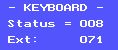| Development menu (level 13) Alt D shows development menu: |

| The development menu contains a number of functions for the development of this program. |
| Help screen (level 13) Alt H shows the help screen for level 13: |

| The help screen shows explanation of the function buttons. |
| Clock | |
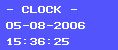
|
Alt C switches off/on the clock in the right-hand status screen. The date and time are shown. Default the clock is switched on. |
| Mouse | |

|
Alt M shows the mouse position, graphical (resolution 640x480 pixels) and text mode (resolution 80x30 characters), and the state of the mouse buttons in the right-hand status screen. |
| Palette of colours screen (level 13) Alt P shows the palette of colours: |

| Grid over the main screen (level 13) Alt R shows a grid over the main screen: |

| Cycle time | |
|
|
Alt W shows the program cycle time in the right-hand status screen. |
| Interface | |

|
Alt I shows the digital input and output state of the fischertechnik interface in the right-hand status screen. |
| top |
|
|
|