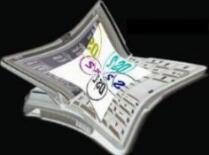| ... |
How to use Contacts Viewer
This is an easy to use freeware utlity that lets you view your Contacts data on the OS/2 or eCS desktop. There's no need to import any data. Contacts Viewer works with the TAB-delimited export-file that can be created on the Psion using C2F.
However, Contacts Viewer allows you to do some configuration so fieldnames can be presented to match the labels you use on your Psion.
|
Part A
|
Exporting Contacts to file
|
|
Step 1
|
Since C2F comes as a SIS-file installation is a real piece of cake. Just copy the SIS-file from your computer to your Psion. Then tap twice to install the program. When the installer is finished you will find the C2F icon on the Extra's bar of your Psion.
|
|
Step 2
|
Start C2F by tapping the program's icon. The program shows you it's first screen that allows you to enter information such as the name of the output-file etc.
(click here for a screenshot (6K)
|
|
Step 3
|
On this screen we have to tell C2F how we want the data to be written to file, where the source file can be found, the name of the output file and where this file has to be created. Change the default-settings as follows:
- ASCII Filename: contacts.txt (this is the filename Contacts Viewer expects to find, so don't use anything else!)
- Folder: tap the input field twice then choose the target folder from the list
- Disk: C
- Sort order: Last name then First name
- Write labels as header row: No
- Combine first and last names: No
- Text qualifier: None
- Field separator: Tab
- End of line markerCR+LF
Tap the 'Continue' button or press Enter. This brings up a dialog-box where you should tap the 'Continue' button or press Enter again.
|
|
Step 4
|
The next screen allows you to select the fields that you want to include in the export file. For our purpose this is not necessary. Just tap the 'Select all fields' button to make C2F write all data to the export file. C2F will teminate itself when the export file is written to the folder you specified.
|
|
Step 5
|
Copy the Contacts.txt file that has been created by C2F to the Contacts Viewer directory on your OS/2 computer.
|
|
Part B
|
Installing and costumizing Contacts Viewer
|
|
Step 1
|
The fieldnames of the Contacts database on your Psion can be changed if necessary. But when exported using C2F the original english fieldnames are used. Even if you are using another language version of the Psion. Contacts Viewer allows you to use your own fieldnames (labels). This can be done by editing the c_contacts.txt file that is part of the Contacts Viewer distribution ZIP-file.
- Start OS/2's Text Editor or the Enhanced Editor
- Open the c_contacts.txt file
- On each line of this file you will find one fieldname. You can edit these labels the way you want them, but don't use any spaces within the filename. The Psion Contacts database uses 34 fields to store data. Therefore the c_contacts.txt file should also have 34 entries. If case there are fields you never use you can leave the field blank or place a single character in it as a placeholder. It will not be displayed.
- Save the file, using the same filename. Make sure you save the file in the Contacts Viewer program directory.
Hint: Before running C2F to export your Psions Contacts database enter a new record. Fill each field with the filename the way it appears on your Psion's screen. When you first run Contacts Viewer, display this record. The fieldnames as entered in the c_contacts.txt file are displayed on the left (in blue). They should match with the data of this record that is displayed in the centre section. If this is not the case, edit c_contacts.txt accordingly.
|
|
Step 2
|
That's it! Now you should have three files in the Contact Viewers directory:
- contacts.exe: the program itself
- contacts.txt: a datafile holding all data you exported on the Psion, using C2F
- c_contacts.txt: a small ASCII-file wich holds the labels for each datafield
You are now ready to run Contacts Viewer! (click here for a screenshot (39K)
|
.
|
... |